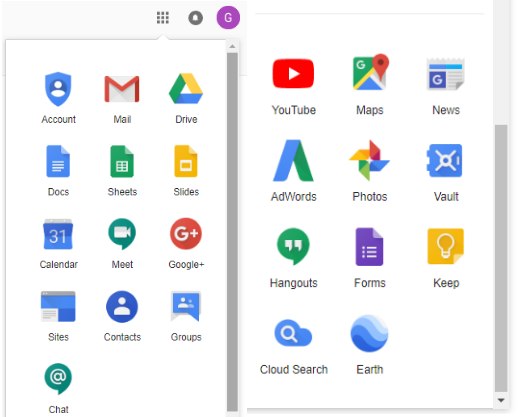In previous blog posts, we’ve mentioned the importance of devising a marketing strategy prior to launching your job board, and how an efficient marketing strategy will also allow for a much more successful implementation of your job board long term. But what is the correct marketing strategy that your organization should start off with, and what tools should you use to drive that marketing strategy, with so many marketing tools available?
Don’t fret - TrueJob is here to help you! Below, in part one, we’ve curated two tips to help you with creating and maintaining an efficient marketing strategy. Look for part two soon, and as always, if you are interested in scheduling a free demo of TrueJob, click here to fill out our demo request form.
Tip #1: Use social media platforms to market cheaply and efficiently, but make sure to focus on just a few if you have limited resources
Although you may be tempted to sign up for every social network or website out there to advertise your job board, we highly recommend you just pick a few social platforms to start out with - ones that are aligned with the target audience for your job board.
By choosing only a few platforms up front, you’ll be able to focus on creating compelling content, and will be able to keep these platforms filled with content continuously. By comparison, taking on too many platforms upfront (unless you can maintain high quality content on all of them) will lead to barren social media pages, which will make you look bad.
Once you choose the social media platforms to focus on, check to see if those platforms have free tools or resources to help you market (most do). For example, on Twitter’s business site they list many tips and resources you can use before even starting a marketing campaign (and best of all, these resources are FREE!).
Some free tools that could help you post content to your social media networks include:
1. HootSuite
HootSuite allows you to run and manage many social media accounts, such as LinkedIn, Facebook, Instagram, and Twitter, all on one interface. HootSuite also allows you to schedule and plan posts, which can be helpful for smaller companies to lighten the workload with scheduled content.
Choose this tool if you have many social network channels under one account, and value scheduling.

2. TweetDeck
TweetDeck is specifically helpful for those who choose to utilize multiple twitter accounts under one umbrella. For job boards, for example, you might have a Twitter account to post tips for employers, and another Twitter account to post tips for job seekers.
TweetDeck allows you to manage those multiple twitter accounts while also giving you access to real-time tracking, organizing and engagement. This is a great tool for tracking and reaching your audience for free!
Choose this tool if you value scheduling, but also like the ability to manage multiple twitter accounts at once.
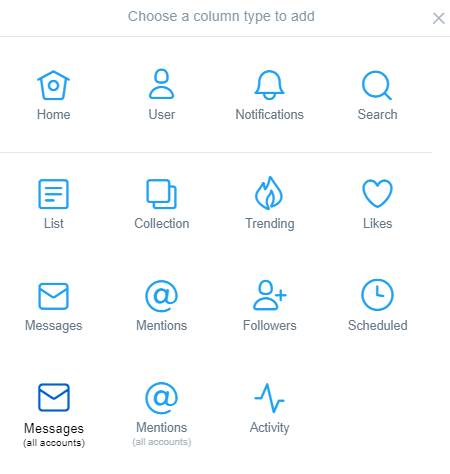
Tip #2: Email marketing (and building your mailing list) can be a great way to drive engagement
Although social media platforms have become the latest trend in marketing, mailing lists are still a great way to reach your audience, and can be a cost-efficient way to drive engagement and traffic to your job board.
This is also one of the most flexible forms of marketing and advertising you can do - from emailing updates, to posting newsletters, to requesting feedback - emails are still a great way to connect with your audience quickly.
Although there are a lot of tools out there to help you with email marketing (many of them baked into Customer Relationship Management (CRM) software) they can sometimes be overly complicated, costly, or both. We recommend starting simple, using a tool that is (most likely) already at your disposal: Google Apps!
For example, Google’s “Contacts” application allows you to manage and create contact groups, write notes about these contacts, and everything else you’ll need for contact management.
After you build up your contacts and put them into groups, when you create emails all you need to do is type the group name (for example “Main Contact List”) and it will automatically send your email out to that group (Note, however, that your contact list groups may be limited to 500).